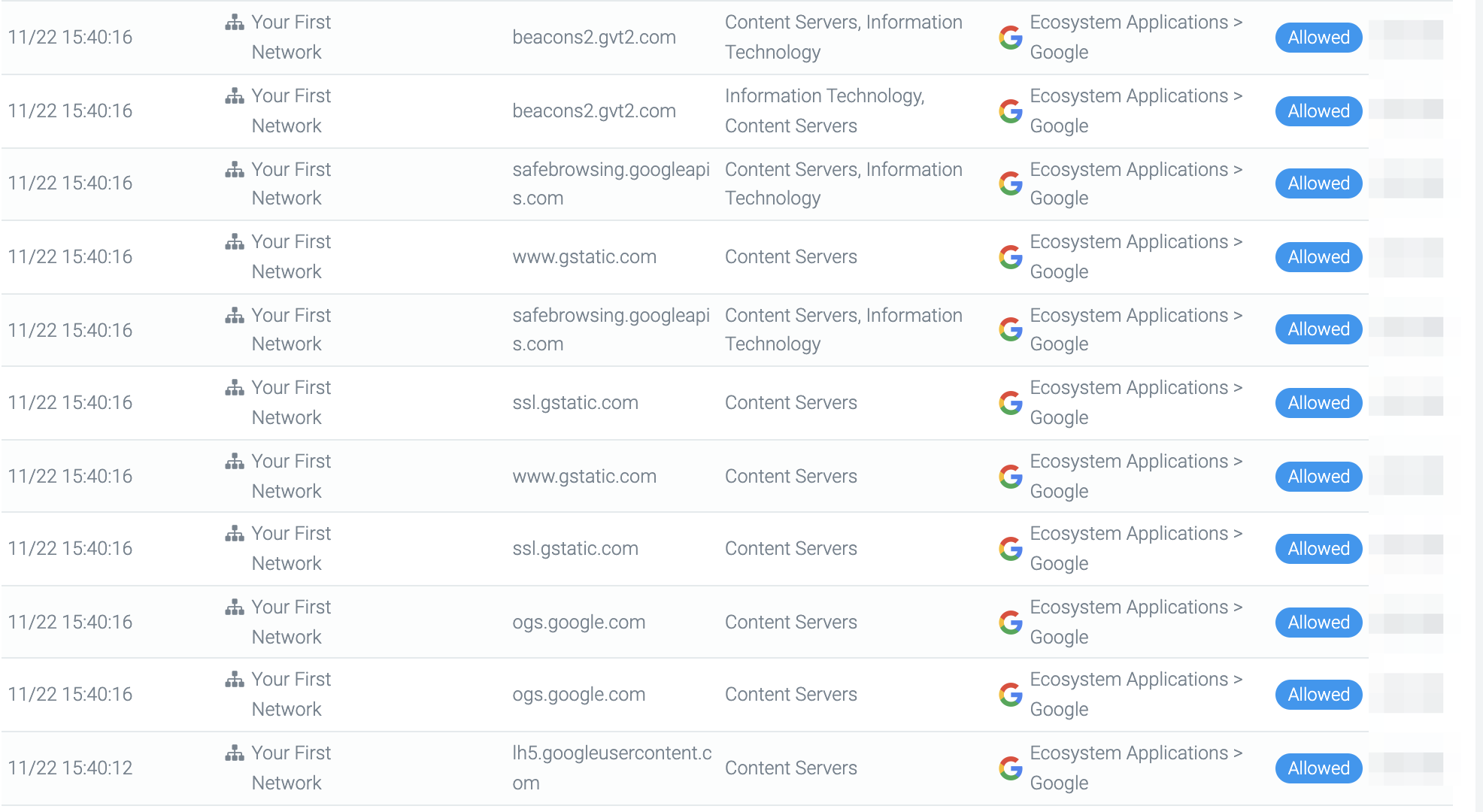Blocking an app that can be downloaded is complex. To successfully operate, apps utilize associated domains, which are the foundation that allows content on a website to be translated into a different user experience within the app. AppAware removes the complexity from this action by providing you with the necessary associated domains to successfully block an app.
To begin blocking applications, navigate to Policies, then select a policy. From here, select Filtering, then AppAware.
Blocking by Application
From the AppAware view, Search or Scroll to the desired application you would like to block. When blocking is enabled, the toggle will turn red.
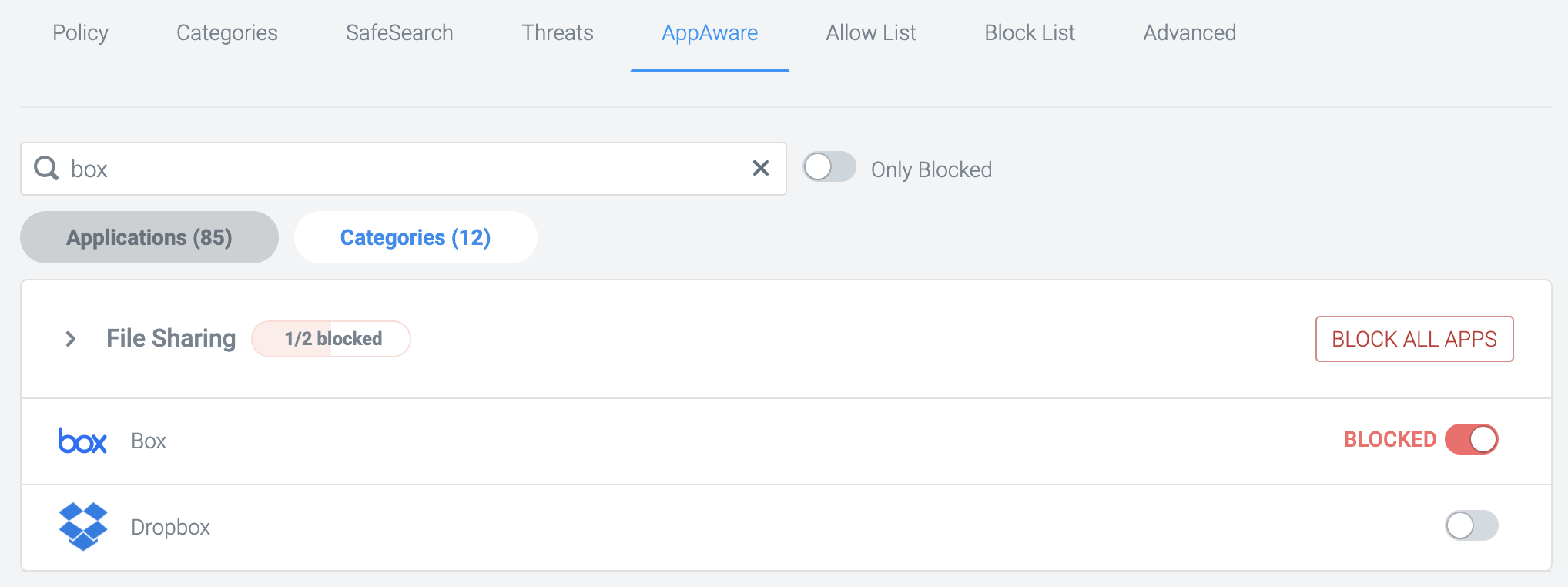
Blocking of the Box application is enabled
Blocking by Category
Select BLOCK ALL APPS to block ALL applications within a specific category.
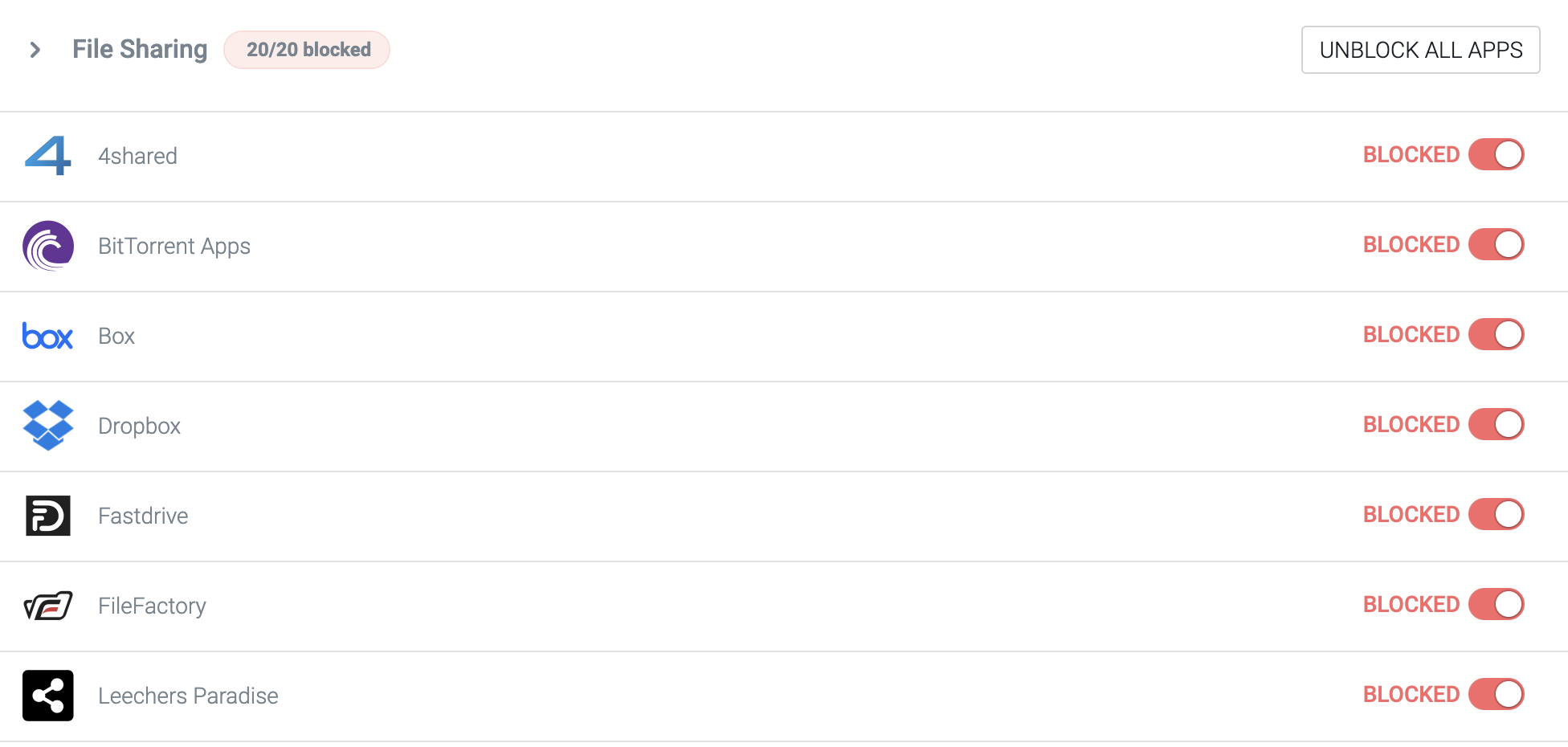
Blocking of File Sharing category is enabled
Ecosystem Category
Hover over the information tooltip to initiate the text display.
Applications in the Ecosystem Applications category are separated by application ecosystem, as they share associated domains necessary to block an application. As a result, when an ecosystem is blocked, all applications within the ecosystem will be blocked, and the ecosystem will appear in reporting and the query log together.
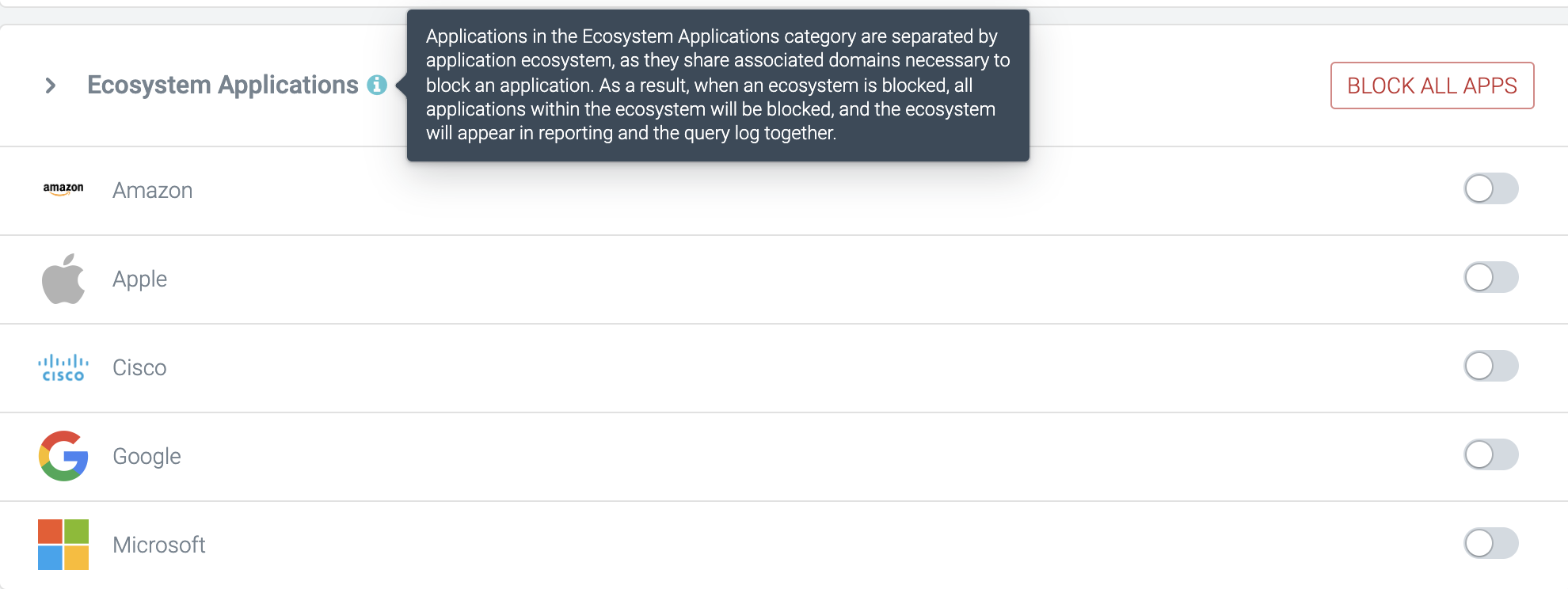
Information Tooltip
Block by Ecosystem
When the toggle is engaged, it will notify users of applications within that ecosystem that will be blocked, as seen in the screenshot below.
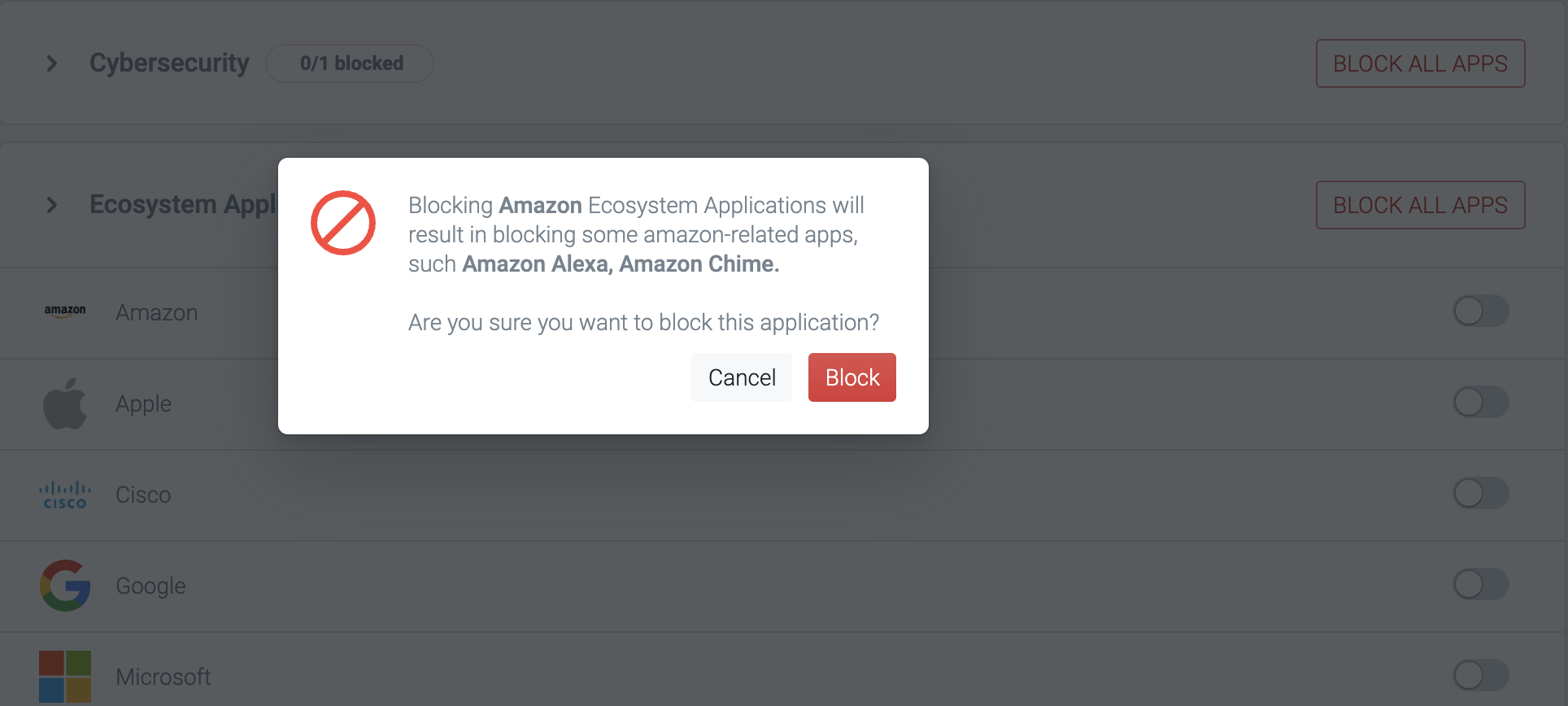
Popup for Ecosystem applications
Behavior Verification
After an application block is toggled from the AppAware dashboard, if there is an attempt to view the domain(s) affiliated with the particular application, the user will receive a standard block page.
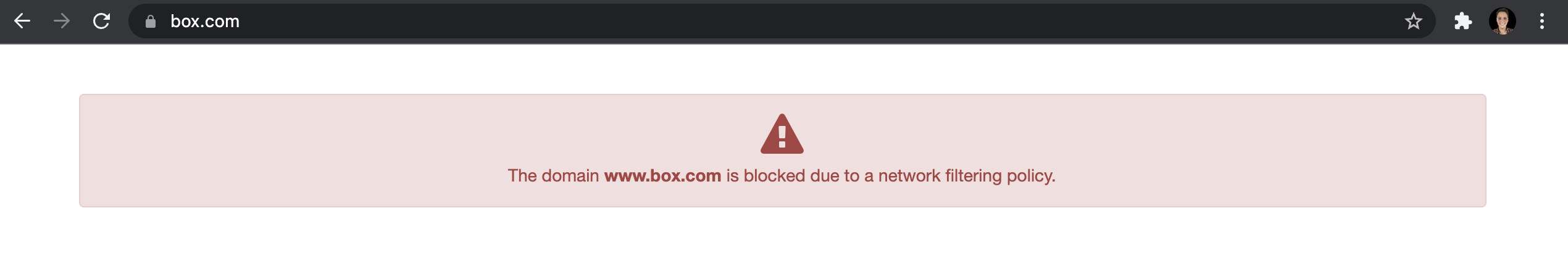
Block Page received for box.com after Box is blocked.
If the application is already installed on the user's device, then the user will no longer be able to utilize the application.
Blocking Priority
Applications that are blocked within AppAware will take priority over the following:
- Block List
- Interstitial Feature (uncategorized domains)
- Blocked categories
The Allow List will take ultimate priority. For example, if the Box application is blocked in AppAware, but box.com is in the allow list, you will be able to access box.com, and the Box application will likely function in some capacity.
Query Log
Now, when you query a domain or access an application that is supported by AppAware, the Query Log will display if a query is associated with an application or an ecosystem category in a new column called AppAware.
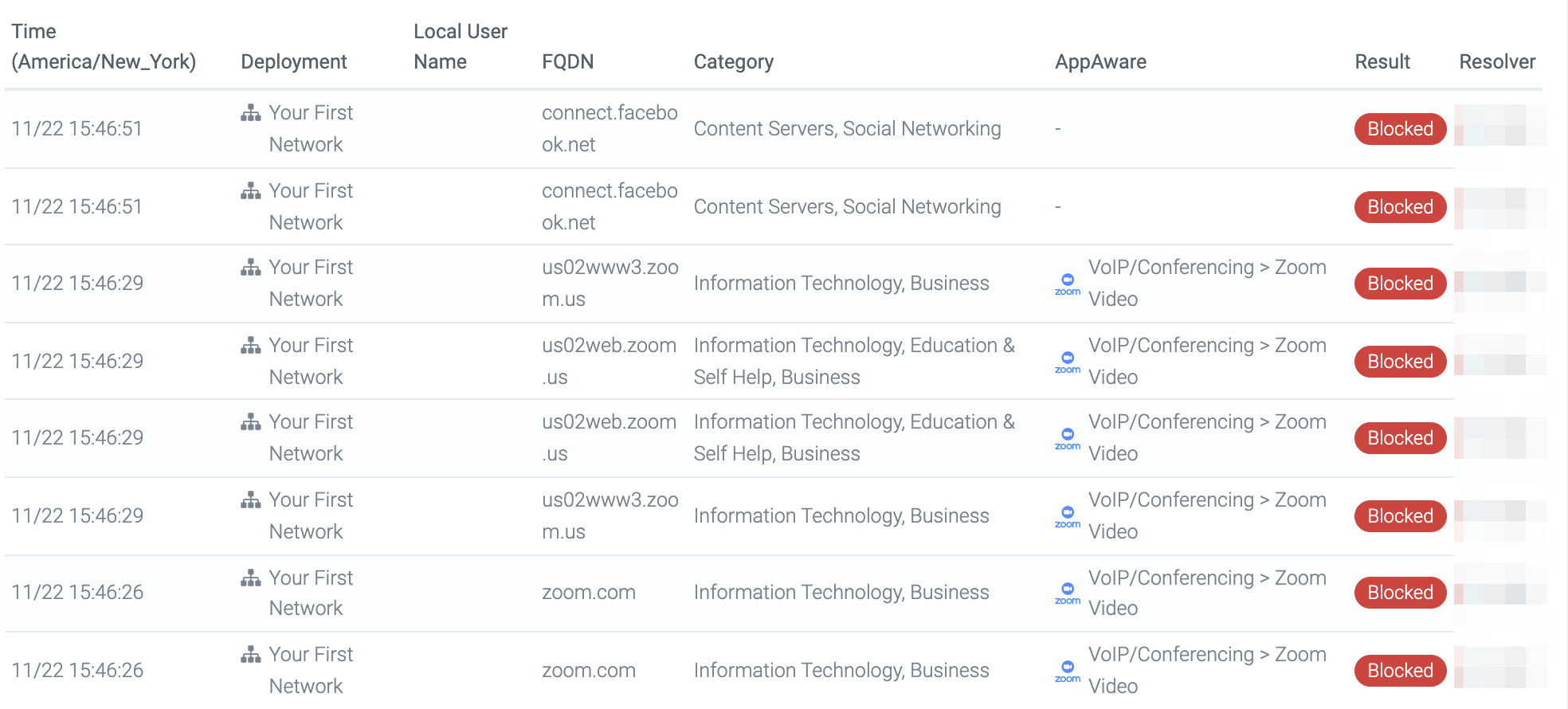
Example of queries associated with Zoom when blocked, and both Zoom.com and Zoom app access was attempted.