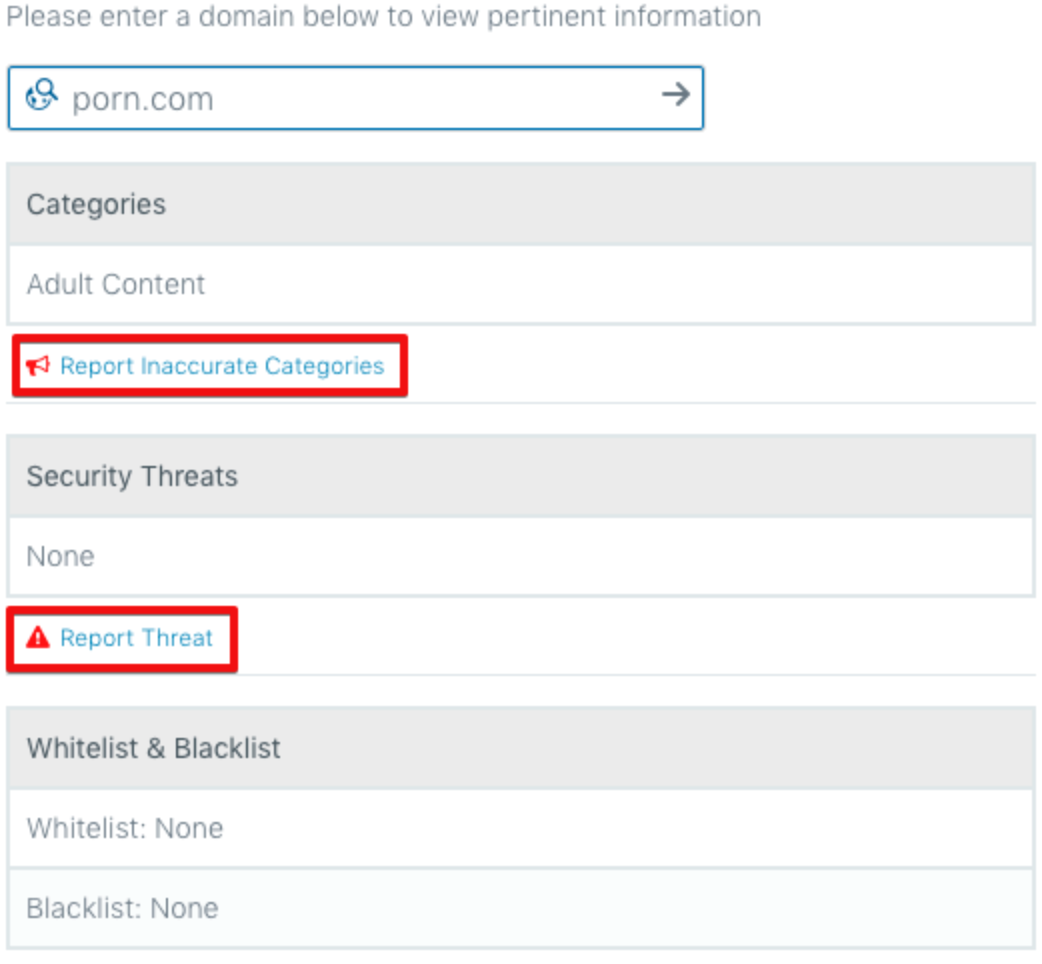The Domain Lookup tool is invaluable for two purposes: seeing how Smart Content Filter classifies a particular domain, and one-click reporting of inaccurate categories/threats.
The tool can be accessed either via the Support menu at the top right of the dashboard, or underneath the Tools menu on the lower left.
Once you enter a specific domain name, the Domain Lookup tool will find the Smart Content Filter classification of that domain, as well as any threat categories that may be associated. It will also check the domain against your policies to see if it is in any of your Allow list/Block list.
Below is an example of the domain lookup tool when pulling up porn.com, which is blocked by the Adult Content category as well as added to the Block list for the “Default” policy. It is important to note that categories listed here are Smart Content Filter classifications - you will still need to block/unblock these categories as appropriate on your policy.
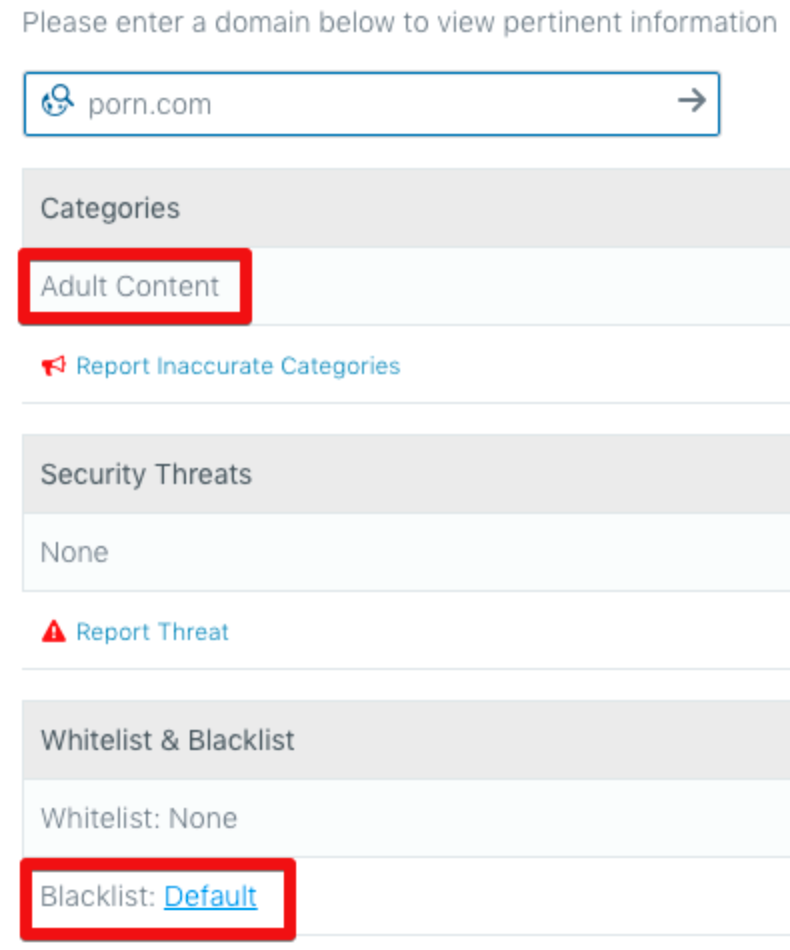
If you feel this result is incorrect, you may click the provided links to report this domain to our team. You can report the domain either for "Inaccurate Categories" (Content) or as a "Threat" (Phishing, malware etc). Our staff will then review this request, usually within 2 business days, and make any necessary corrections.